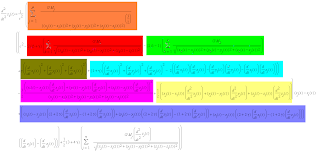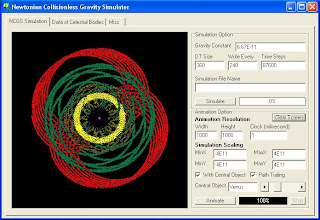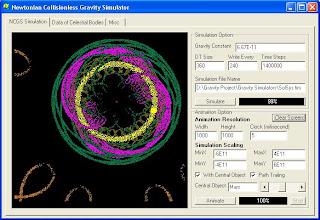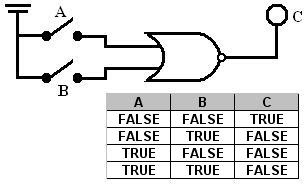Parameterized Post Newtonian Collision less Gravity Simulator (PPNCGS) is a program made to simulate the interaction between celestial bodies due to a force called gravity. The principal gravitational force on the celestial bodies is modeled by considering those bodies to be point masses in the isotropic, parameterized post-Newtonian (PPN) n-body metric. The equation used in PPNCGS is written in my previous posting "Plan 1 for Parameterized Post Newtonian Collision less Gravity Simulator" derived from equation [8-1] from http://iau-comm4.jpl.nasa.gov/XSChap8.pdf .
Collisions between bodies is assumed do not occur, for the same reason stated in NCGS design.
In addition to the usual information needed to run a simulation with NCGS, PPNCGS need several more information, they are :
- Speed of Light ( c )
- PPN parameter measuring the nonlinearity in superposition of gravity (Beta).
- PPN parameter measuring space curvature produced by unit rest mass (Gamma).
- For general relativity the value of Beta=Gamma=1.0
Comparative Study in Weak Gravity Field
The first comparative study of PPNCGS and NCGS will involve a planetary system with weak gravity field. The fictional system that we use to study is Erinton system. Erinton System consists of a star Erinton with mass of 1.5076 Solar Mass, and a planet named Eivalia with mass of 5.7665 Earth Mass orbiting it from a distance of 1 AU. The Initial orbital speed of Eivalia is 0.0003849 c. (see or click image for more detail)
Both NCGS and PPNCGS simulations are run to simulate the system for time length of 1 years, with time-step accuracy of 360 seconds.
Since the gravity field is weak, there is almost no difference between two simulation, although if we view the result in detail below, there is small difference between the position predicted by NCGS and PPNCGS.
Comparative Study in Strong Gravity Field
The next comparative study of PPNCGS and NCGS will involve a planetary system with strong gravity field. The fictional system that we use to study is Incada system. Incada System's primary star is Incada with mass of 1507.6 Solar Mass, which is orbited by a planet named Incada B with mass of 5.7665 Earth Mass, from a distance of 0.000733 AU. The Initial orbital speed of Incada B is 0.3 c. (see or click image for more detail)
Since the gravity field of Incada is strong, and Incada B is orbiting its primary in very close orbit in relativistic speed, the simulations have to be run with time step accuracy of 0.003 seconds, to simulate the system behavior in a time length of 4 minutes 22.8 seconds.
The difference between two simulation result are huge since the gravity field involved is strong. While Newtonian simulation result shows elliptic orbit, taking General Relativity into account somehow causing the orbit of Incada B to become chaotic.
Download (PPNCGS and NCGS)'s (Program and Source Code) here
Attention : I have made a 3D online simulator in Orinetz.com which is Newtonian and collision capable. Here's a link to Planets only Solar System Simulation and Planet and Satellites Solar System Simulation.