Image Transformer is an application capable of doing Computer Vision related image transformations. The primary feature of the program is edge detection and color separation.
As Image Transformer is designed for research, the interface is constructed so the user can change the matrix value and greyscale definition of each transformation operator. The user can also put wieght on the result of different transformation, in a TransColor matrix, to create a custom transformed image.
Download Image Transformer here
Edge Detection
Edge detection is one of the basic operations in computer vision. By detecting the edges from a bitmap file, we can differentiate between different regions that exist inside an image. By knowing the position of some regions in an image, an image recognition application can work faster, because it only need to consider the pixels value inside a certain region, instead of considering all pixels value in the whole image.
In order to detect the edges in an image, several transformation operators can be used. The following example uses Laplace operator.
And the example below is drawn using Robert's operator.
We can assign a different transformation operator by entering the matrix values and grayscale definition in the Transformation page. Then we can associate weights on the results of different operators, on the Transcolor List page. The resulting transformed image in the Picture page will be the result of the weighted addition of different operator results from the Original Image.
Color Separation
By manipulating the matrix values and grayscale definition of an transformation operator, it is possible to separate different colors of an image. The Original Image used in this example is an Orphys Fractal, which is separated into its Red and Green parts.
This is done by using the "Take Red" and "Take Green" transformation operators, which are available by default in the Image Transformer.
Download Image Transformer here

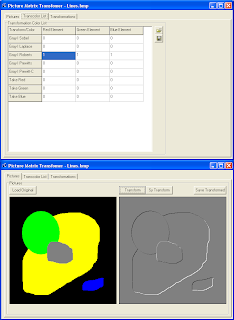


No comments:
Post a Comment